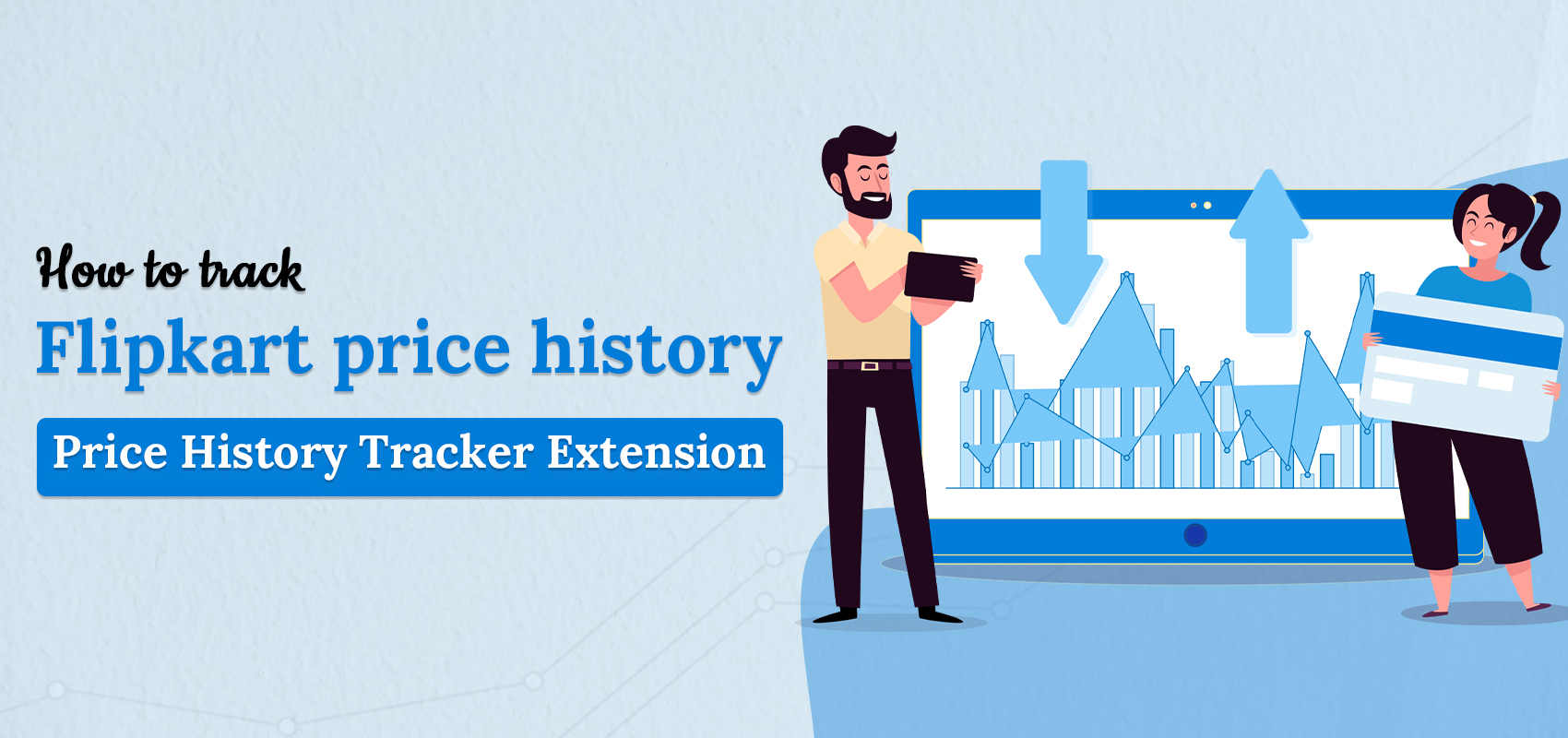10 Essential Chrome Extensions for Productivity

If you are struggling with improving your internet experience, we’ve got you covered! The internet can be a tricky place to navigate, especially when there are distractions all over. But worry not because there is a solution to improve your productivity levels. If you are someone who’s always working on your PC browser, you may have heard of Chrome extensions. Well, these Chrome extensions are a great tool to improve your productivity levels. With the help of these extensions, you can block ads, improve your writing or even check a website’s performance. So stay tuned and read on further to know about the top productivity Chrome extensions for your browser.
10 Essential Chrome Extensions for Productivity
Get some of the best productivity-based Chrome extensions for your browser and improve your performance at school, work or in general. Extensions are easy to install and don’t drag down your browser performance. Following are some of the best developer Chrome extensions that you can check out in 2024.
| Sno. | Chrome Extensions for Productivity |
| 1 | Buzzsumo |
| 2 | Clockify |
| 3 | Grammarly |
| 4 | Hubspot |
| 5 | Loom |
| 6 | Momentum Dash |
| 7 | Toby |
| 8 | Todoist |
| 9 | uBlock Origin |
| 10 | Wappalyzer |
1. Buzzsumo
Certain productivity Chrome extensions, such as BuzzSumo, help users find trending content topics. If you are a content writer, marketer or SEO professional, Buzzsumo is a handy tool for your browser. With the help of this extension, you can find new and engaging content to write about. It will search for trending and interesting topics that are generating a buzz over the internet. As a content creator, Buzzsumo can help you deliver quality content to your audience.
Benefits
- Monitors popular trends across social media
- Finds content with the most no. of likes, comments and shares
- Competitor analysis for better results
2. Clockify
Time is of the essence, and we all know that managing your time better can lead to higher levels of productivity. Clockify is one of the best productivity extensions for Chrome to track your progress and the time spent on each project. With one click, you can start the timer from your browser, and later on, you can access the timesheet. The timesheet lets you see if you have been procrastinating or wasting your time.
Benefits
- Integrates with tools such as Jira, Google Calendar, Trello and many others
- Can edit the timesheet for better time management
- Can share time reports with your teammates
3. Grammarly
If you are a writer or a freelancer writing blogs and articles, then Grammarly is your saviour. It is a must-have tool for people who want to publish quality content for their readers. Grammarly extension will point out spelling mistakes and grammar mistakes, which will help you fix those typos; it is like having a personal editor. It will also fix your punctuation, making your content much easier for your audience to read and understand.
Benefits
- Helps you write high-quality content
- Spell check features and plagiarism checker
- AI prompt for better sentence formation
4. Hubspot
Hubspot is a customer relationship management platform that is extremely helpful for businesses. You can manage your sales, marketing, operations and service tools all in one place. On the other hand, the Hubspot extension lets businesses customise their Hubspot account’s functionality. It is one of the best productivity extensions for Chrome, and you can track daily emails, send automated emails and do so much more.
Benefits
- Allow users to schedule or publish content through Hubspot
- Manage all social media accounts in one place
- Help users manage emails using custom templates
5. Loom
Loom is one of the best productivity extensions for Chrome users. This extension allows users to record the screen and the camera at the same time. Whether you’re a student or a working professional, this tool will help you communicate effectively. You can use the screen recordings in your presentations, lectures or tutorials for easy sessions. The free version of the extension allows users to record the screen for 5 minutes, which is more than sufficient.
Benefits
- Can edit the screen recordings
- Easy sharing between colleagues and teammates
- Will record in 4k video quality
6. Momentum Dash
If you are looking for ways to stay focused on a task and need a little motivation, then Momentum Dash is just what you need. It is one of the top choices when it comes to selecting productivity Chrome extensions. The extension allows you to customise your tabs and transform them into a dashboard. You can add all the important bits and pieces of information, such as tasks, motivational quotes and even your to-do list.
Benefits
- Can add website shortcuts to the dashboard
- Select beautiful backgrounds to help you stay motivated
- Provides regular reminders to finish up a task
7. Toby
Toby is among the top developer Chrome extensions if you want a clutter-free browser session. Oftentimes, we get carried away with several different tasks and end up opening multiple tabs. With so many tabs open, you can’t keep track of what is important and what is not. Well, this is where the Toby extension comes in. It’ll manage all the tabs for you and even save your browser sessions. This will help you keep track of important tabs, thereby improving your productivity.
Benefits
- Save and resume browser sessions.
- Reduce clutter and help you manage different Windows.
- Set reminders and get notified about important tasks on a priority
8. Todoist
If you have trouble managing and organising your to-do list, do not worry because the Todoist extension has you covered. The extension has a simple interface and is easy to use. You can manage tasks or even divide them into sub-sections that help you focus and finish them one at a time. The extensive features help manage tasks and projects, making it among the top developer Chrome extensions.
Benefits
- Can colour code your projects for better management
- Assign different priority levels to different tasks
- Helps you micromanage your daily workload
9. uBlock Origin
uBlock Origin is one of the productivity Chrome extensions that filters content and, more importantly, blocks ads. It is not only compatible with Google Chrome but also works well with Brave, Opera, Firefox, Edge and a few Safari versions. If you are tired of ads popping up in the middle of nowhere, then uBlock origin helps you avoid those ads. uBlock Origin is a safe and secure way for users to keep themselves safe from marketers who wanna send targeted ads.
Benefits
- Blocks all kinds of popup ads
- Keeps the web pages clutter-free
- Provides a warning if you visit malicious websites
10. Wappalyzer
A smart and easy way to determine the technology used on a website is with the help of the Wappalyzer extension. It’ll show you important information such as the CMS, marketing tools and even the programming language used. That’s not all; this extension integrates well with other tools that you use on a day-to-day basis. This includes platforms like Salesforce, Hubspot, Google Chrome, Firefox and many others. There is a free plan and a paid plan available for the users.
Benefits
- Up to 50 lookups every month of the free version
- Provides you with the email addresses and other contact info of business
- Shows you the Java framework used on a webpage
Conclusion
Don’t let your busy schedule stop you from improving your productivity levels. Instead, you can get some of the popular productivity Chrome extensions that’ll help you stay on track. There are several extensions that help you manage your tasks and let you organise your projects. You can track time spent on each project, manage your tabs, improve your SEO and do so much more with the help of these extensions. All you have to do is install these extensions onto your browser and let them aid you in managing your tasks better and staying on track with your schedule.
FAQs
Q1. What are the best productivity extensions for Chrome?
Ans. The best productivity extensions include Clockify, Todoist and Hubspot. These extensions are used by business owners, employees and students to help them stay productive and organised.
Q2. What productivity extension can I use to improve my writing?
Ans. You can use Grammarly to improve your writing. It’ll autocorrect your spelling mistakes, check your grammar and even suggest better alternatives to a sentence.
Q3. Which productivity extension will help me organise and manage my tasks?
Ans. Productivity Chrome extensions such as Clockify and Todoist help users to organise and manage tasks and projects in a much more efficient way.
Q4. What are some of the popular developer Chrome extensions?
Ans. Popular extensions such as Loom (Screen and webcam recording tool), Clockify(time tracking extension) and Wappalyser(technology profiler extension) are often used by developers.
Q5. Are the productivity extensions free to use?
Ans. Most productivity Chrome extensions have a free plan as well as a paid plan.